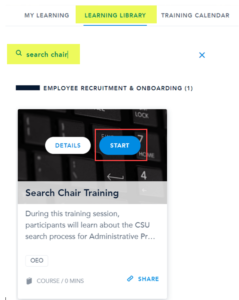Accelerated Searches
The salary cap to qualify for the use of the Accelerated Search Process has moved from $60,000 to $80,000. Please see our Types of Searches webpage for additional information.
Offered Trainings
Online Search Chair Training
Search chair training is now accessible online via Bridge! This self-paced training of approximately one and half hours is required to serve in the role of search chair. Once completed, you will be added to the list of trained search chairs on OEO‘s website. To access the training, please click on the button below to be redirected to Bridge. Once you login, please search for ‘Search Chair’ in the Learning Library and then click Start. Please do not fast forward the training at any point as Bridge will not log your completion. Please reference the screenshot below or reach out to oeo@colostate.edu if you have any questions.
EO Coordinator Training
Virtual EO Coordinator training sessions will be offered several times this academic year via Teams.
Tuesday, September 26th, 10-12 PM
Wednesday, October 25th, 1-3 PM
Thursday, December 7th, 1-3 PM
To become an EO Coordinator and attend one of these trainings, a dean, vice provost or vice president must send a nomination request to OEO at oeo@colostate.edu. Please know that all employees in State Classified, Administrative Professional, or Faculty employment groups may be nominated. In advance of the EO Coordinator Training, individuals will need to have participated in a virtual search chair training within the past two years or taken the new online search chair training via Bridge.
Additional Search Process Trainings and Resources
OEO has several optional trainings available on the OEO website for search committee members, search support staff, and how to consider diversity in the search process. These optional training sessions are available on OEO’s search process trainings webpage.
OEO also has a wealth of resources, including checklists, sample language and forms, tips and tricks guides for TMS, and tools to help navigate processes on the OEO website.
General Updates
New Posting Field for Remote/Hybrid Work Option
OEO added a new field to all postings that allows units to indicate whether their position is eligible for remote/hybrid work. Job seekers will also be able to search for all positions eligible for remote/hybrid work via a new search feature on the main CSU jobs page. For additional information, please see page 14 of the Administrative Professional Posting guide and page 14 of the Faculty Posting guide.
New Search Committee Member Pledge
In collaboration with campus partners, OEO created a new search committee member pledge as a reminder of key pieces of the search process. We are asking search chairs and EO Coordinators to make sure that all search committee members have access to this document so that they can review and sign the search committee member pledge at the beginning of new searches. The signed documents should be saved in the search file that is retained in the unit for three years per CSU and Department of Labor record retention requirements. Signed documents do not need to be uploaded to TMS or emailed to OEO. Click here to access the search committee pledge (PDF).
New Recruitment Information
CSU was recently ranked first among Colorado-based educational employers and fifth among all in-state employers in Forbes magazine’s “America’s Best Employers by State!” We encourage units to add this to their postings and recruitment materials. Click here for the Source article highlighting this achievement.